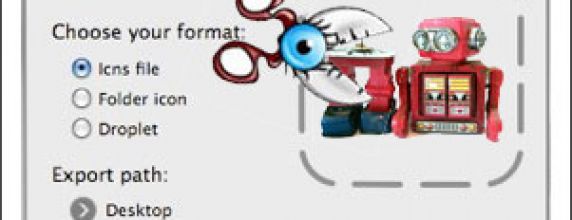
What are icons used for?
Icons are used for labeling folders, cds/dvds, desktop icons, favorite icons, etc…
What is the .ico extension?
Icons used for a web page favorite icon are .ico files. I am pretty sure it stands for icon. A .ico file is a windows format icon that can be used to label folders, bookmarks, favorite icon for web pages, desktop icons and the bar at the bottom of the window.
Can I just make a .gif file and change the extension to .ico?
Sure, but it won’t work 100% of the time. But don’t worry, making an icon is easy and free.
So, how do I make a real icon?
If you need a .ico file, simply download the free .ico plugin for Photoshop. Save it in {/Applications/Adobe Photoshop CS3/Plug-ins/File Formats/} once it is in there, restart Photoshop. Now when you do a “save-as” you will have .ico as an option in the format menu. That is it, save it out and you are done.
The .ico file doesn’t work on my Mac…
The .ico will work on a Mac for somethings, such as a favorite icon for a web site. However, if you want to use your sweet new icon to label a folder, you need to create a .icns file. This is easy and free too. Download the img2icns application and then dump in you Applications folder, you may have to put in your admin password. Once it is in there, double click to open it. Drag your image file, no matter what it is, onto the target and let go. Done.
Enjoy your new icons…
I disabled my Treo 700w mid week and moved over to the new iPhone. I was planning on waiting a year or so, but things worked out that I never planned on, so now I find myself with the coolest new product on the market. Overall, the iPhone is pretty sweet, I did lose some things that I enjoyed with the Treo, but I gained some other things that as a Mac guy, I missed out on before.
First and foremost, I must say that AT&T has the worst cell phone coverage I have seen so far. Sprint, Verizon and T-Mobile all somehow provide service all the way out in the middle of nowhere, which is where I live. AT&T barely comes up with some bars when I am upstairs or outside, but talking in my family room is not an option. But, who cares abut the services, let’s talk more about the phone, right?… yup.
The iPhone is great for me because it syncs up with my life. I work on two mac book pros, one for work and one for home. It allows me to sync with both of them. Well, for the most part it does. I can sync my calendars and contacts easily without overwriting the other one. So my phone allows me to always have an up to date calendar of my work and personal life. It also allows me to keep my contacts up to date on both machines and my phone.
So I have two intel macs now, one at work and one at home. My home computer, as explained in a previous post, has parallels with Vista and my work one has parallels with XP. To keep this short, I will just say Parallels is awesome, vista sucks and XP does what I need it to do.
If you want to have a mac that does windows, get parallels. Also, don’t go and get vista, it is a big drain and a let down. I am yet to find the benefit in it. XP runs fast and doesn’t make me feel like I am running dual OS’s. So, parallels = sweet, vista = suck and XP = good enough.
It was bound to happen… Vista has been running smooth on my Mac. I don’t use it that often, but when I do, it actually runs faster than it did when I first set it up. Now that I am starting to really enjoy having a Windows thing on my Mac, I think to myself, it can’t be this good, something has to go wrong soon. And it did.
I got my first blue screen of death. Well, it is blue and it is bad news, but I don’t actually know what the blue screen of death looks like and decided that I don’t care enough to look it up in Google. Whether or not it is the real one, it is good enough for me. Luckily, I rebooted Vista without rebooting my Mac, thanks to Parrallels. During the reboot, my computer was pretty much useless, but once it rebooted, everything was back to normal.
So I guess, there is no problem. Things are back to smooth and I await my next Windows moment.
I have had my Treo 700w for over a year now. It has been rated as the best phone since before I got it. The 750 is out now and the iPhone I think comes out soon or is already out, so it probably isn’t the best anymore. Anyway, I have the Windows version, which was a mistake. I wish I had the palm version or the one that syncs with my Mac without purchasing additional software.
To keep this short and sweet, let me just say, what a let down. It is such an amazing phone that does more than I could ever need, but… this is the great part, but, it freezes, crashes, restarts randomly, doesn’t send emails and texts sometimes without my knowledge until I reset it. I reset the thing at least, YES, AT LEAST 3 times a day. For a phone that cost 3/4 of a grand, you would think it wouldn’t suck. And with all of the features it has, you would think it wouldn’t suck.
It is a great phone if you have a Windows mentality and don’t mind rebooting all the time. Would I throw it away and get a Razor? No. Do I wish I had another phone? No. Do I wish the Treo lived up to the hype and didn’t act like a PC? Yes. I am keeping my phone, I just needed to complain somewhere because I am tired of being a Mac-guy with Windows issues.