TunnelBravo’s website is today’s webpick over at CommArts. The guys over there were kind enough to feature a link to Phx Creative right alongside their link. TunnelBravo does some amazing design work and we were fortunate enough to be able to work on their own website with them.
Stewart West, partner/Art Director at TunnelBravo did a lot of the heavy lifting to get the site up and running. We did our part to add some custom functionalities to the site and really give them total control over their content whether it be images, text, video or flash.
They knew what they wanted and we did everything we could to help them achieve their end goal. And when it was all said and done, TunnelBravo is featured as the webpick of the day at CA. I’d say they did a great job and I am proud to say that we had a part in it.
Congratulations to John Johnson and Stewart West of TunnelBravo!
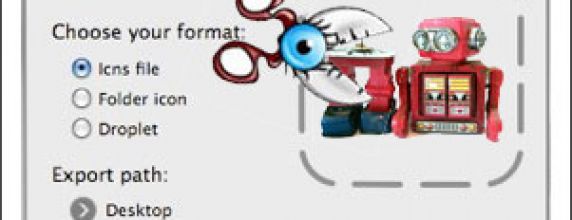
What are icons used for?
Icons are used for labeling folders, cds/dvds, desktop icons, favorite icons, etc…
What is the .ico extension?
Icons used for a web page favorite icon are .ico files. I am pretty sure it stands for icon. A .ico file is a windows format icon that can be used to label folders, bookmarks, favorite icon for web pages, desktop icons and the bar at the bottom of the window.
Can I just make a .gif file and change the extension to .ico?
Sure, but it won’t work 100% of the time. But don’t worry, making an icon is easy and free.
So, how do I make a real icon?
If you need a .ico file, simply download the free .ico plugin for Photoshop. Save it in {/Applications/Adobe Photoshop CS3/Plug-ins/File Formats/} once it is in there, restart Photoshop. Now when you do a “save-as” you will have .ico as an option in the format menu. That is it, save it out and you are done.
The .ico file doesn’t work on my Mac…
The .ico will work on a Mac for somethings, such as a favorite icon for a web site. However, if you want to use your sweet new icon to label a folder, you need to create a .icns file. This is easy and free too. Download the img2icns application and then dump in you Applications folder, you may have to put in your admin password. Once it is in there, double click to open it. Drag your image file, no matter what it is, onto the target and let go. Done.
Enjoy your new icons…
I have been using CS3 for a little over a week now and it is certainly nice. The cool thing is that Flash and Dreamweaver are now Adobe products so they are all connected in some way. I tried using Dreamweaver for a project after I read the manual and I was disappointed. I don’t know if I just suck at Dreamweaver now or if it is a Dreamweaver issue, I just personally trust and like looking at hand code much better. It wasn’t doing what I wanted it to do, so I had to resort to hand coding which took me longer to clean up DW’s code then it would have if I just coded it by hand to begin with.
Other than that, everything is cool. All of the apps I have used are just like the last versions, except they are connected more seemlessly and have modified interfaces and a few new tools. I haven’t used anything enough yet to really know how cool they are, but I am definately happy I upgraded.
Two really cool apps that I have used so far are Acrobat and Flash Video Encoder. They are simply smoother and easier than ever before and offer flexibility that makes life more painfree.
As I use the apps more, I will learn more and let you know how it goes. I guess the coolest thing so far is the manual. You will know what I mean when you upgrade. It is a manual like I have never seen before. I am now about 25% of the way through the manual and will actually read the rest, again, you will understand when you upgrade. For now, I don’t know how necessary an upgrade is, I am just happy I did it and will find out even more benefits as I use the apps more.
I successfully installed Vista on my Intel Mac a few weeks ago. The installation went surprisingly smooth. I decided not to use Boot Camp but rather to purchase Parallels for about 80 bucks. I think it is much cooler than Boot Camp… mainly, you don’t have to reboot to pick your OS, you can actually run them both at the same time.
I have only been running with this setup for a few weeks, so I can’t give a full detailed report, but I can say it works and it is easy to setup. The main drawback so far is that my computer runs about half the speed if not a little worse when I have Vista open. I don’t have office 2007 yet, but once I do, I will use Vista more and give some more feedback.
I guess the conclusion is, Vista works just fine on a mac. I have used it to test web work in IE and Firefox on a pc and that is awesome. I can test a pc’s browsers from my mac without using some sort of emulator that never seems to be quite accurate. So if you were thinking about putting Vista on your mac, you have my seal of approval. And the best part about it… I don’t have to touch my pc anymore…
Today, PetSmart.com, StateLineTack.com and Petsmart Training all go live with revamped looks and more user friendly experiences. I am very proud of all three of them, the people involved and I have all worked very hard to make these come to life. It was a team effort and we pulled together and made some very significant improvements to the sites.
They are all listed in my showcase now because I am very proud of the results of all of our work. Now we just need to see if all of our hard work pays off. Hopefully, we didn’t just do this all to impress ourselves, but rather to improve our customers’ experiences and make shopping much easier and more enjoyable. Wish us luck!
Visit PetSmart.com >>
Visit StateLineTack.com >>
Visit PetSmart Training >>