Leopard DVD Ejects When Installing
Mac OSX – Leopard DVD Ejecting Issues SOLVED!!!
take me to the solution »
I fought off buying Leopard as long as I possibly could. I finally broke down and purchased it from some pawn shop on ebay. The disc came in the mail and I quickly opened it up. From watching videos online, I was prepared for an easy process. However, when I opened up the package, I could not find a registration code or anything to input when prompted (turns out you don’t need one). This made me a little worried that I didn’t purchase a legit copy. Being from a pawn shop and $50 under retail value, I figured either the copy was stolen or a fraud.
After doing a full system backup, I put the dvd in my laptop and prepared to move foward. The DVD spun, made a few loud noises, repeated two more times and then ejected. I think I was scammed. I tried again… same result. I became very irritated, because I can’t really call Apple Support because I didn’t buy it from them. I can’t do much with the pawn shop either, they just sold it, they don’t offer support, and the fact that they only had 12 copies meant I probably couldn’t mail it back for a replacement disc.
So, I jumped online. Turns out many people have been having the same issue, put the disc in, and it pops back out.
Here are the possible solutions I found:
- Burn a duplicate of the disc on another machine and then try the new disc
- Have Apple send you a new disc
- Burn a new disc image without the XCodeTools directory
- Reset pram – reset machine, hold down control + option + p + r, let it chime three times
- Boot from disc – restart, hold down c
- Choose boot disc – restart, hold down option
Unfortunately, none of these worked for me, so I am sure others are stuck too, however, I did find a solution.
THE SOLUTION:
- I grabbed my wife’s 5 year old iBook and put the Leopard dvd in, and it worked! Sweet, one step closer.
- Then I grabbed a firewire plug and plugged the iBook into my MacBook Pro
- Next, I shut down the iBook and rebooted in target disc mode – hold down t while it reboots (must be plugged in through firewire)
- The iBook mounted as a disc drive and so did the dvd drive
- I opened up the dvd and ran the install process successfully
This process took a lot longer to install than it normally would. This is because the dvd player was running off of another laptop through the firewire connection. But it did install! The process was supposed to take about an hour as good ol’ John stated in the video. It took me about 4 hours. Almost 2 hours were spent trying to find the solution and prove that the disc was not a fraud and then a little over two hours for the 1 hour install.
Now, Leopard is installed and it is running great. I am cruising around the machine checking out all of the new features. So far, I like it, but the over powering drop shadows that they rave about are kinda cheesy.
Hopefully this will help a few get Leopard installed. As long as you have an older Mac with a dvd player, you are good to go.