Easily Make Icons for Anything
What are icons used for?
Icons are used for labeling folders, cds/dvds, desktop icons, favorite icons, etc…
What is the .ico extension?
Icons used for a web page favorite icon are .ico files. I am pretty sure it stands for icon. A .ico file is a windows format icon that can be used to label folders, bookmarks, favorite icon for web pages, desktop icons and the bar at the bottom of the window.
Can I just make a .gif file and change the extension to .ico?
Sure, but it won’t work 100% of the time. But don’t worry, making an icon is easy and free.
So, how do I make a real icon?
If you need a .ico file, simply download the free .ico plugin for Photoshop. Save it in {/Applications/Adobe Photoshop CS3/Plug-ins/File Formats/} once it is in there, restart Photoshop. Now when you do a “save-as” you will have .ico as an option in the format menu. That is it, save it out and you are done.
The .ico file doesn’t work on my Mac…
The .ico will work on a Mac for somethings, such as a favorite icon for a web site. However, if you want to use your sweet new icon to label a folder, you need to create a .icns file. This is easy and free too. Download the img2icns application and then dump in you Applications folder, you may have to put in your admin password. Once it is in there, double click to open it. Drag your image file, no matter what it is, onto the target and let go. Done.
Enjoy your new icons…