TunnelBravo’s website is today’s webpick over at CommArts. The guys over there were kind enough to feature a link to Phx Creative right alongside their link. TunnelBravo does some amazing design work and we were fortunate enough to be able to work on their own website with them.
Stewart West, partner/Art Director at TunnelBravo did a lot of the heavy lifting to get the site up and running. We did our part to add some custom functionalities to the site and really give them total control over their content whether it be images, text, video or flash.
They knew what they wanted and we did everything we could to help them achieve their end goal. And when it was all said and done, TunnelBravo is featured as the webpick of the day at CA. I’d say they did a great job and I am proud to say that we had a part in it.
Congratulations to John Johnson and Stewart West of TunnelBravo!
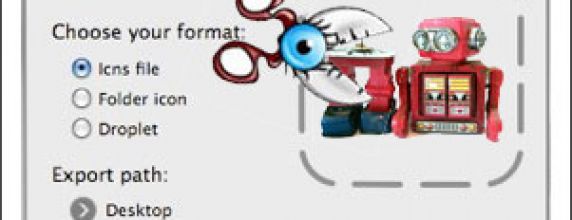
What are icons used for?
Icons are used for labeling folders, cds/dvds, desktop icons, favorite icons, etc…
What is the .ico extension?
Icons used for a web page favorite icon are .ico files. I am pretty sure it stands for icon. A .ico file is a windows format icon that can be used to label folders, bookmarks, favorite icon for web pages, desktop icons and the bar at the bottom of the window.
Can I just make a .gif file and change the extension to .ico?
Sure, but it won’t work 100% of the time. But don’t worry, making an icon is easy and free.
So, how do I make a real icon?
If you need a .ico file, simply download the free .ico plugin for Photoshop. Save it in {/Applications/Adobe Photoshop CS3/Plug-ins/File Formats/} once it is in there, restart Photoshop. Now when you do a “save-as” you will have .ico as an option in the format menu. That is it, save it out and you are done.
The .ico file doesn’t work on my Mac…
The .ico will work on a Mac for somethings, such as a favorite icon for a web site. However, if you want to use your sweet new icon to label a folder, you need to create a .icns file. This is easy and free too. Download the img2icns application and then dump in you Applications folder, you may have to put in your admin password. Once it is in there, double click to open it. Drag your image file, no matter what it is, onto the target and let go. Done.
Enjoy your new icons…
If you’ve seen the commercials or even heard of Eharmony, then you know it is a matchmaking Web site. It is one of the leaders in the rapidly growing industry.
Personals and Dating is the largest online paid content category online (in the U.S.), bringing in $469.5 million in 2004. Consumer spending for dating and personals online is at an all time high. (source: Online Publishers Association Online Paid Content U.S. Market Spending Report, March 2005)
So what is the big deal? Well, they are running open source software. This is a big deal for the open source community. The site is huge, gets a ton of traffic, generates a rediculous amount of money and is taking peoples’ futures into its hands. There is a lot of responsibility in place for whatever is used to run the site, and they chose open source software. This is definately a boost to the open source community’s morale and a step in the right direction for improving their credibility.
Read the full story